Mozilla Thunderbird
-
Go to "Tools" menu and pick "Account Settings".
-
Click (at the bottom, on the left) Account Actions.
-
Add Mail Account.
-
Enter your name, email address, etc. and have Thunderbird remember your password.
-
On the next page, correct the incoming, outgoing, ports, etc. as shown.
-
Retest Configuration.
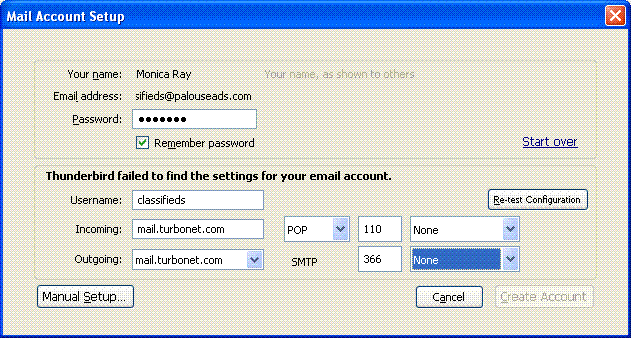
On the next, page, click the box for "I understand the risks". Then Create Account.