Adding a new account.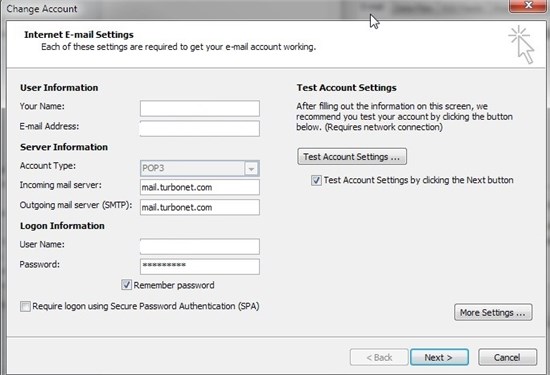
- Under the Office (or file) tab, click Info, then Add Account. We support both POP3 and IMAP.
- Mail servers: mail.turbonet.com for both incoming and outgoing.
- The outgoing server requires authentication, but secure password authentication is optional.
- If you do not use secure password authentication, the server port (under the "More Settings" button, then Advanced) for outgoing mail should be 366.
Editing an existing account.
- Click the Office (or file) button
- Click Account Settings. Your accounts will be listed here.
- Highlight the account and click "Change". You will see the email settings. Under the "More Settings..." button are the outgoing server, connection and advanced tabs.